Tech Tips
Common Laser Cutting Challenges For The New User
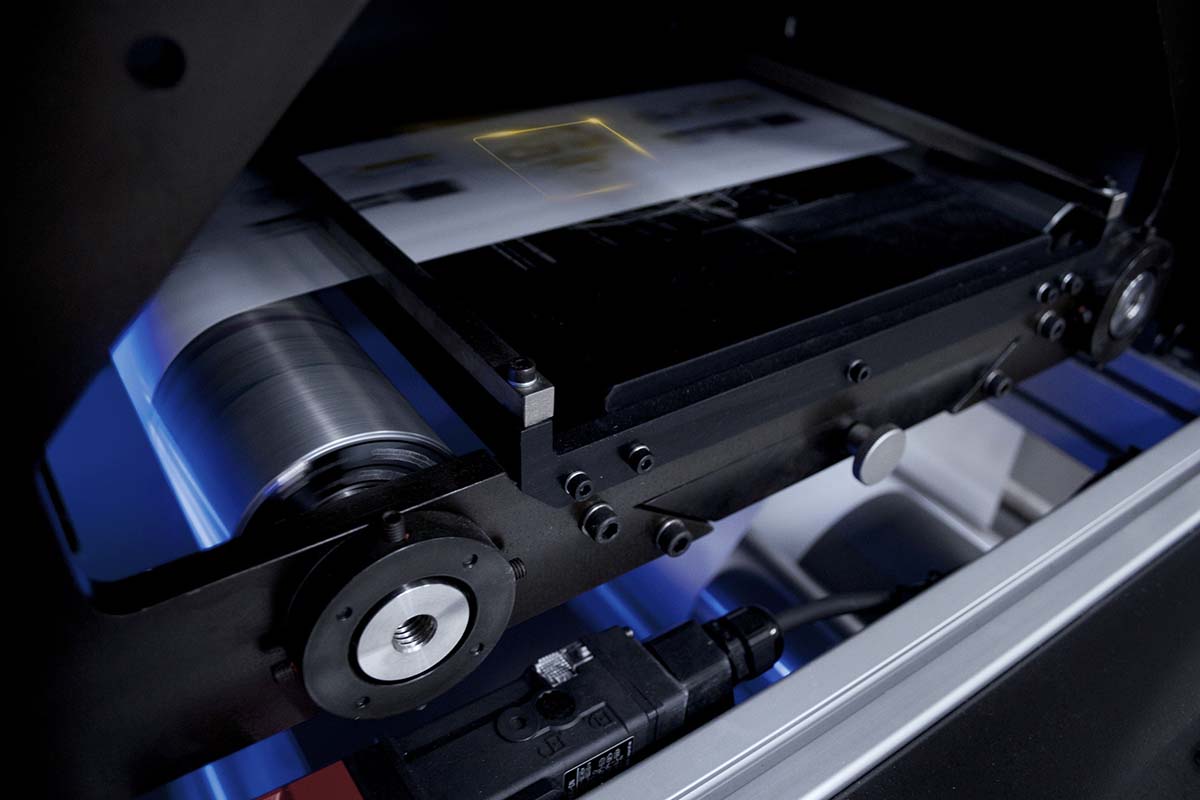
Laser cutting offers advantages for label and packaging printers due to its precision, speed and ability to easily cut unique shapes without the cost of special dies. It also allows for switching between jobs with no downtime for changing out physical dies. Laser cutting can pose a variety of challenges. We reached out to the folks at Spartanics, a leading manufacturer of laser cutting equipment, to get pointers on the most common issues for new users.
File Setup/Artwork
Setting up files for a laser cutting system is similar to setting up files for a digital printing system; however, there are certain specific requirements.
1. A vector file, or layer of the cut line, is required. This file can be generated using the laser cutting system’s software or custom software can be developed to work directly with the raster image processor (RIP) software of any digital printing system. When custom software is integrated into the RIP, the print file and laser cut file can be generated at the same time in prepress, eliminating several steps. In either case, once the cut line is identified, the laser cutting system will convert it to create a “useable laser cutting file.”
2. It’s important to make sure that the laser cutting file is a single line outlining the intended cut pattern, without multiple points or lines over a given cutting area. Otherwise, the laser will spend too much time cutting these areas and burn-through will occur.
Label Substrates and Laser Frequency
When it comes to laser cutting, not all product and packaging label substrates are created equal. We recommend you work with your laser cutting equipment supplier to be sure you have the correctly powered laser to cut the products you intend. Laser cutting vinyl is not recommended due to the release of chlorine gas when it burns. This corrodes the laser chamber, not to mention being toxic to humans. Generally, polyesters (PET) and papers cut well, and there is little difference between cutting white, clear or metalized polyesters. Also, in the easy-to-cut category is white polypropylene (PP). Clear PP film can be a challenge and should always be cut using a paper release liner. It takes more energy to laser cut clear PP film than it does to cut a clear PET release liner. This can result in the laser passing through the clear PP and cutting the PET liner instead – obviously not the desired result when kiss cutting labels. Note that when laser cutting a clear PP on a paper liner, you may get some dark brown “charring.” This char is normal and can be easily cleaned with a tack roll. Polyethylene (PE), as a rule, can also be laser cut, but be sure to understand fully from your film supplier the type of PE film it is. Similar to vinyl, a chlorinated polyethylene (CPE) can release toxic chlorine gas.
Mirror Maintenance
Cutting paper, PET and PP materials, as well as a wide variety of adhesives, causes smoke and debris to be released in the laser cutting chamber. This debris can build up on the beryllium coated mirrors that redirect the laser source onto the cutting surface and compromise speed and cut quality. If debris is allowed to remain, it can get burned into the mirrors, requiring very expensive repairs. There are two steps that should be taken to maintain optimum speed and cut quality by protecting the mirrors:
1. Proper ventilation will help keep the chamber clean and minimize buildup of debris. This can be achieved using a 2500 cfm (cubic feet per minute) rated blower through a pressurized laser chamber with positive air flow. On one side of the laser chamber is an ambient air intake exhaust pipe, and on the other side of the laser chamber is a positive draw output exhaust pipe that is hooked up to the properly-rated blower.
2. The interval between cleanings of the mirrors will depend on how much your laser cutting system is used. As a general rule, cleaning frequency depends on the type of materials you’re running and how frequently you’re using the laser system. Users running thick adhesives and paper products may clean their mirrors daily, while others may clean only once per week. Laser equipment manufacturers will recommend the amount of cleaning required upon installation or at a yearly maintenance check.
Laser Maintenance
Regular recharging of a sealed carbon dioxide (CO2) laser will help maintain the full 400-watt power of the laser. This is typically done every 18,000-20,000 production hours. While the laser will not suddenly stop working should you go over 20,000 hours, it will slowly lose power so that you can no longer run it at 100% of the available 400 watts. The recharge process, which is basically a re-gassing of the laser, allows the system to run the laser at full power. Recharging of the laser typically costs about $1 per hour of production.
High-Quality Results
As with any piece of equipment, proper setup and regular maintenance are essential for consistently obtaining high-quality results. Your equipment manufacturer can provide you with recommendations for your specific piece of equipment.